Save your presentation as a PowerPoint template (.potx)
Save your presentation as a PowerPoint template (.potx)
On the File tab, click Save As (or Save a Copy, if you are using Office 365).
Under Save, click Browse to open the Save As dialog box.
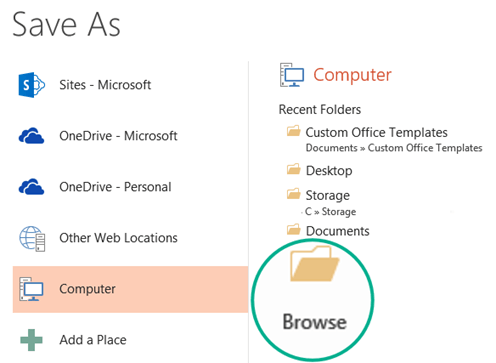
In the Save As dialog box, in the Save as type list, choose PowerPoint Template.
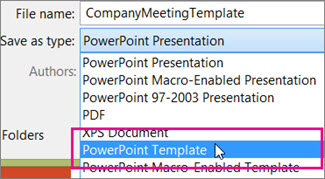
When you choose the "template" type, PowerPoint automatically switches the storage location to the appropriate folder, the Custom Office Templates folder.
In the Save As dialog box, in the File name box, type a file name for your template, or do nothing to accept the suggested file name.
Select Save.
To use your template for a new presentation, click File > New. Then click Custom > Custom Office Templates, and then double-click the template you saved.
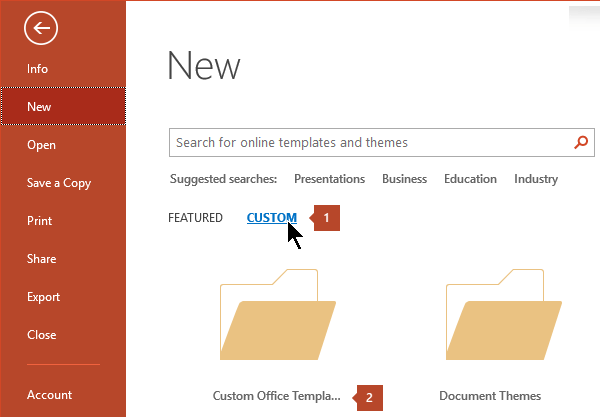
Related Articles
Recover a PowerPoint file that wasn’t saved
Step 1: Open Powerpoint Step 2: Click 'File' & Click 'Open' Step 3: Recover a PowerPoint file that wasn’t saved Now, you can click on the button “Recover Unsaved Presentations”. A folder will now open in which all saved drafts can be found. If the ...Set up Office 365 email using the iOS Mail app
Step 1 Go to your iPhone or iPad's Settings > scroll down and tap Accounts & Passwords > Add Account. Note: If you're on iOS 10, go to Mail > Accounts >Add Account. Step 2 Select Exchange. Step 3 Enter your Office 365 or Exchange email address and a ...How to Install Microsoft Office Apps
Summary This article will guide you through installing Microsoft Office apps on your computer. Follow these step-by-step instructions to install applications like Word, Excel, PowerPoint, and Outlook. Step 1: Sign in to Office 365 Open your web ...Prevent forwarding of a meeting
As a meeting organizer, you can choose whether to allow attendees to forward a meeting invitation to others. When creating a meeting request, you can only use this option if your mailbox is hosted in Office 365 or in Exchange Server 2019. Notes: If ...Print email messages, attachments, and calendars in Outlook on the web
You can print email messages, attachments, and calendars in Outlook on the web. Print email messages in Outlook on the Web Sign in to Outlook on the web. Select the message that you want to print. At the top of the page, select > Print. A preview of ...