Turn Conversation view on or off (OWA)
Turn Conversation view on or off
At the top of the message list, select Filter.
Select Show as > Messages or Conversations.
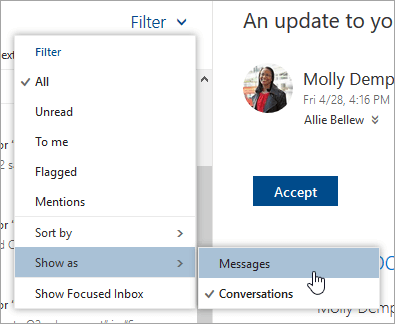
Related Articles
Access Another Mailbox in Office 365
Add a mailbox 1. Sign into your account via OWA. 2. From the left navigation panel click Folders > More and right click on your name. 3. Select Add shared folder... 4. Type the shared mailbox name or email address and select Add. You should now be ...Print email messages, attachments, and calendars in Outlook on the web
You can print email messages, attachments, and calendars in Outlook on the web. Print email messages in Outlook on the Web Sign in to Outlook on the web. Select the message that you want to print. At the top of the page, select > Print. A preview of ...Set up Office 365 email using the iOS Mail app
Step 1 Go to your iPhone or iPad's Settings > scroll down and tap Accounts & Passwords > Add Account. Note: If you're on iOS 10, go to Mail > Accounts >Add Account. Step 2 Select Exchange. Step 3 Enter your Office 365 or Exchange email address and a ...How to Enable Large Gallery View in Microsoft Teams
Engage with everyone in the meeting by viewing up to 49 participants’ video Microsoft Teams might be one of the leading contenders in the video conferencing ecosystem, but there are a few features it has been lacking in that its primary contender ...Prevent forwarding of a meeting
As a meeting organizer, you can choose whether to allow attendees to forward a meeting invitation to others. When creating a meeting request, you can only use this option if your mailbox is hosted in Office 365 or in Exchange Server 2019. Notes: If ...