How do I create a new Outlook profile?
Open the Mail settings:
- In the Windows search bar, type "Control Panel" and select it.
- If you don't see "Mail," change the "View by" setting to "Small Icons" or "Large Icons."
- Click on "Mail."
Add a new profile:
- Click the "Show Profiles..." button.
- Click "Add."
- Give your new profile a descriptive name (e.g., "Work Email") and click "OK."
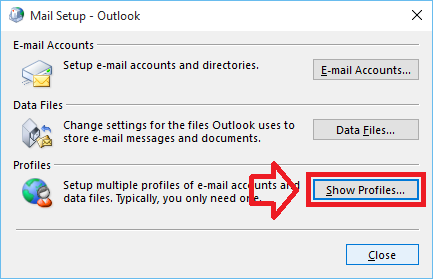
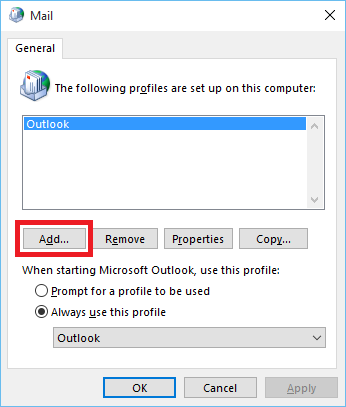
Give the new profile a name and click OK. You can name it anything you want
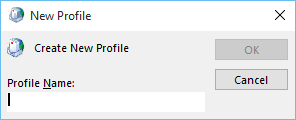
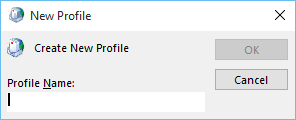
Set Up Email Account
- Enter your email address and click Next.
- If prompted, input your password.
- Click Finish to complete the setup.
Optional Steps

- If desired, tick the option to Set up Outlook Mobile on my phone, too.
- Consider removing any old profiles to free up disk space.
Finalize Settings
- Before exiting the Mail settings, ensure the new profile is selected and active.
Related Articles
How to Create and Share a Contact List in Microsoft 365
Purpose This guide explains how to create a shared contact list in Microsoft 365 Outlook so multiple team members can access and manage the same set of contacts. Requirements A Microsoft 365 subscription with Outlook access Permissions to create and ...How to Send as Alias in Outlook
BMIT or your Microsoft Office 365 administrator will need to add an alias to your account first before you can use this feature. Users can’t create aliases themself. Outlook on the web and Outlook for iOS and Android now support sending from aliases. ...How to send and receive encrypted emails in Outlook Web Access (OWA)
Sending an encrypted email: Login to Outlook Web Access (OWA). When composing an email, click on the Encrypt icon at the top of the email window. Compose your message and send. Receiving an encrypted email: Click on "Read the message" to open and ...Access Scheduling Poll
Scheduling Poll helps minimize the back-and-forth emails in scheduling by letting you send a poll to attendees inside and outside your organization, so they can vote on which meeting times work best for them. Scheduling Poll can be accessed through ...Prevent forwarding of a meeting
As a meeting organizer, you can choose whether to allow attendees to forward a meeting invitation to others. When creating a meeting request, you can only use this option if your mailbox is hosted in Office 365 or in Exchange Server 2019. Notes: If ...