How to Send as Alias in Outlook

BMIT or your Microsoft Office 365 administrator will need to add an alias to your account first before you can use this feature. Users can’t create aliases themself.
Outlook on the web and Outlook for iOS and Android now support sending from aliases. Users can enter aliases in the From field on mobile devices and they will be stored for future use. Outlook for Desktop users can see a list of enabled aliases in the From field and the alias address will be retained when sending messages.
Aliases will also be preserved when messages are addressed to them. If a user replies to a message that was sent to their alias, their reply will come from the alias by default.
Outlook on the web
The From drop-down now contains a list of available aliases:
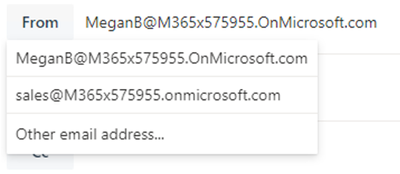
This list of aliases can be customized by the user in Settings from the full list of aliases (proxy addresses) that are associated with their mailbox.
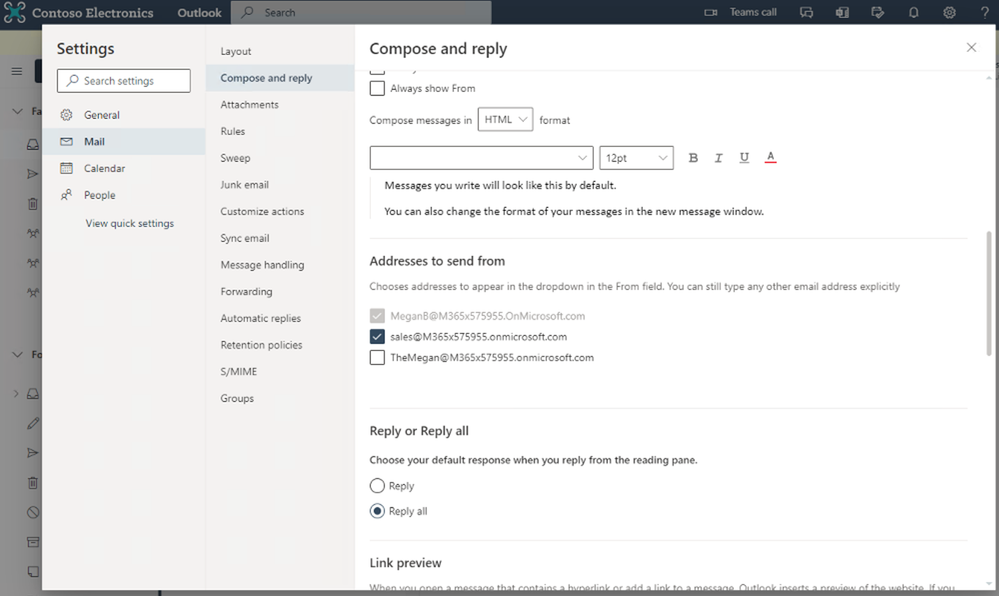
Outlook for iOS and Android
Aliases can be entered into the From field. Previously used aliases will be saved and available via a dropdown list:

Outlook for Windows
Support for aliases is on the way for Outlook for Windows. The From field will also support a customized list of aliases.

It’s possible to customize the list by clicking on Manage List…, which is the same as changing them on the Settings page in Outlook on the web.

Related Articles
Send mail from the shared mailbox
Open Outlook. Choose New Email. If you don't see the From field at the top of your message, choose Options > From. Click From in the message, and change to the shared email address. If you don't see your shared email address, choose Other email ...How to send and receive encrypted emails in Outlook Web Access (OWA)
Sending an encrypted email: Login to Outlook Web Access (OWA). When composing an email, click on the Encrypt icon at the top of the email window. Compose your message and send. Receiving an encrypted email: Click on "Read the message" to open and ...Send As vs Send on Behalf of in Microsoft 365
In Microsoft 365, you can assign permissions to a mailbox or group so that other users can send email messages that appear to come from the mailbox or group. This feature is useful when you want to delegate the email communication for a specific role ...How to Stop Outlook From Moving Emails to Junk or Spam Folder
No one likes spam or junk email. The Outlook Junk Email Filter doesn’t stop delivery of junk email messages, but does the next best thing—it moves suspected spam to the Junk Email folder. It's a good idea to regularly review messages in the Junk ...Access Scheduling Poll
Scheduling Poll helps minimize the back-and-forth emails in scheduling by letting you send a poll to attendees inside and outside your organization, so they can vote on which meeting times work best for them. Scheduling Poll can be accessed through ...