How to Stop Outlook From Moving Emails to Junk or Spam Folder
No one likes spam or junk email. The Outlook Junk Email Filter doesn’t stop delivery of junk email messages, but does the next best thing—it moves suspected spam to the Junk Email folder.
It's a good idea to regularly review messages in the Junk Email folder to check for legitimate messages that were incorrectly classified as junk. If you find a message that isn’t junk, drag it back to the Inbox or any folder. You can also mark the item as not junk by doing the following:
Click Home > Junk > Never Block Sender
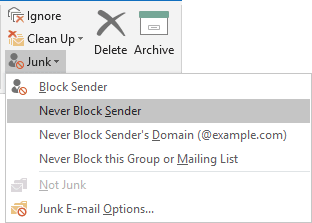
Related Articles
How to send and receive encrypted emails in Outlook Web Access (OWA)
Sending an encrypted email: Login to Outlook Web Access (OWA). When composing an email, click on the Encrypt icon at the top of the email window. Compose your message and send. Receiving an encrypted email: Click on "Read the message" to open and ...Archiving Emails in Outlook
Archiving will move emails off of the network mail server to your local computer, where you will still be able to access them through Outlook. Archiving regularly helps free space on Webster’s email servers. You can archive items manually whenever ...How to use Microsoft Quarantine to check and release emails
We understand that sometimes legitimate emails may be quarantined by mistake due to various security reasons. This is known as a false positive, and it can happen when an email matches certain criteria that are used to identify spam, phishing, ...How to Send as Alias in Outlook
BMIT or your Microsoft Office 365 administrator will need to add an alias to your account first before you can use this feature. Users can’t create aliases themself. Outlook on the web and Outlook for iOS and Android now support sending from aliases. ...How to Create and Share a Contact List in Microsoft 365
Purpose This guide explains how to create a shared contact list in Microsoft 365 Outlook so multiple team members can access and manage the same set of contacts. Requirements A Microsoft 365 subscription with Outlook access Permissions to create and ...