Fix Network driver issue preventing VPN connection
Step 1: Press the Windows key + X together on your keyboard and select Device Manager from the context menu.
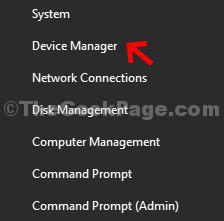
Step 2: In the Device Manager window, scroll down and expand Network adapters. Now, right-click on WAN Miniport (SSTP) and select Uninstall device from the menu.
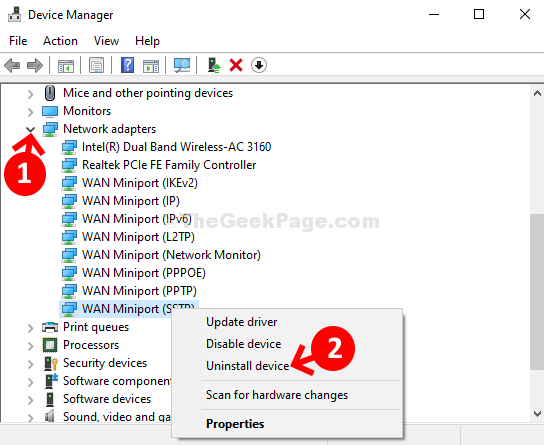
Step 3: Repeat the same process as shown in Step 2 to Uninstall device for the all the Miniports listed below one by one:
- WAN Miniport (PPTP)
- WAN Miniport (PPPOE)
- WAN Miniport (Network Monitor)
- WAN Miniport (L2TP)
- WAN Miniport (IPv6)
- WAN Miniport (IP)
- WAN Miniport (IKEv2)
Step 4: Now, click on the Action tab at the top of the window and select Scan for hardware changes from the context menu.
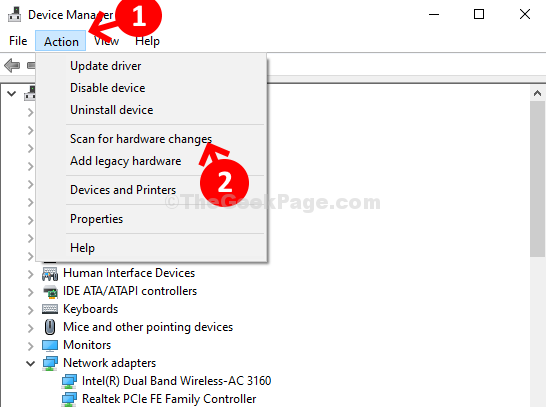
This will re-install all the WAN Miniports again as it was earlier. So, basically, it installs them freshly and now your VPN should work back again.
Related Articles
Fix Wi-Fi connection issues in Windows
Troubleshooting network problems in Windows Things to try first Try these things first to help you fix or narrow down the connection problem. Make sure Wi‑Fi is turned on. Select the "No internet connection" icon on the right side of the taskbar, and ...How to connect L2TP/IPsec VPN on Windows 10
To setup the L2TP VPN connection on Windows you don’t need to install clients. We can use the built-in VPN client. 1. Open Start and type VPN and select VPN Settings 2. Click Add VPN 3. Select Windows (built-in) as VPN provider 4. Enter a connection ...Prevent Washed-Out Screenshots on HDR Monitors
Prevent Washed-Out Screenshots on HDR Monitors Overview When using High Dynamic Range (HDR) on Windows 11—particularly with OLED displays—users may notice that screenshots appear washed out or overexposed. This issue is common when using built-in ...How to log into my new computer (Windows 11 with Microsoft Entra)
Video Introduction This article will guide you through the steps of logging in to your new Windows 11 computer for the first time. Windows 11 is a cloud-based operating system that integrates with Microsoft Entra ID, a single sign-on (SSO) service ...Install Windows from a USB Flash Drive
This topic covers how to manually create a Windows installation USB drive from Windows installation ISO disc image file or DVD, and is intended for PC manufacturers looking into creating media that they can use to manufacture Windows devices. The ...