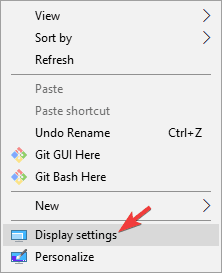How do I change my primary monitor?
1. Change Display settings
- Right-click on an empty space on the Desktop and choose the Display Settings from the menu.
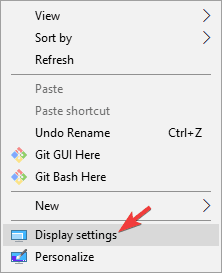
- Choose which you want to be your primary monitor, scroll down and choose to Make this my main display.
- After doing that, the selected monitor will become the primary monitor.
Related Articles
How to Enable Large Gallery View in Microsoft Teams
Engage with everyone in the meeting by viewing up to 49 participants’ video Microsoft Teams might be one of the leading contenders in the video conferencing ecosystem, but there are a few features it has been lacking in that its primary contender ...
Enable or disable system email notifications in Microsoft Stream
When email notifications are enabled, you will receive system generated email notifications for various activities, including when video upload processing is complete. To change email notification settings: In Stream, click the Settings icon , and ...
How to Fix Microsoft OneDrive when it won't Install or Start on Windows 10
OneDrive is Microsoft’s cloud storage solution which comes preinstalled on all versions of Windows 10. It’s easy to use and setup and allows you to store up to 5gb of data free of charge. Even though OneDrive is free and preinstalled, a lot of users ...
Send mail from the shared mailbox
Open Outlook. Choose New Email. If you don't see the From field at the top of your message, choose Options > From. Click From in the message, and change to the shared email address. If you don't see your shared email address, choose Other email ...
How do I create a new Outlook profile?
Open the Mail settings: In the Windows search bar, type "Control Panel" and select it. If you don't see "Mail," change the "View by" setting to "Small Icons" or "Large Icons." Click on "Mail." Add a new profile: Click the "Show Profiles..." button. ...